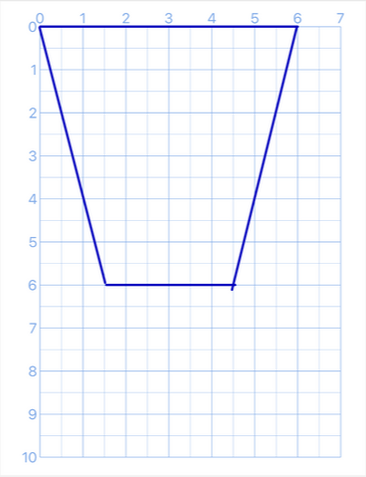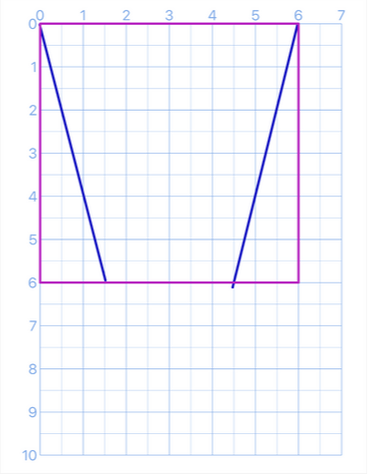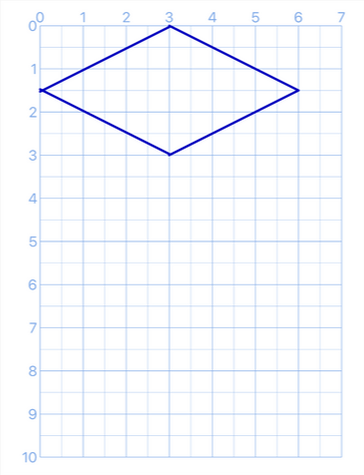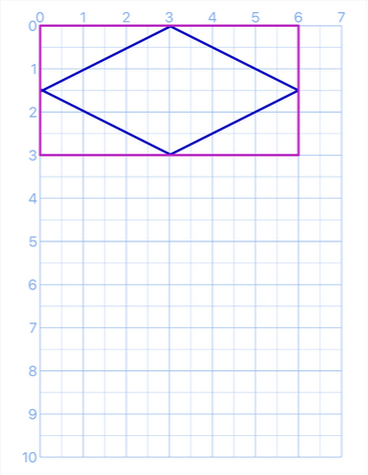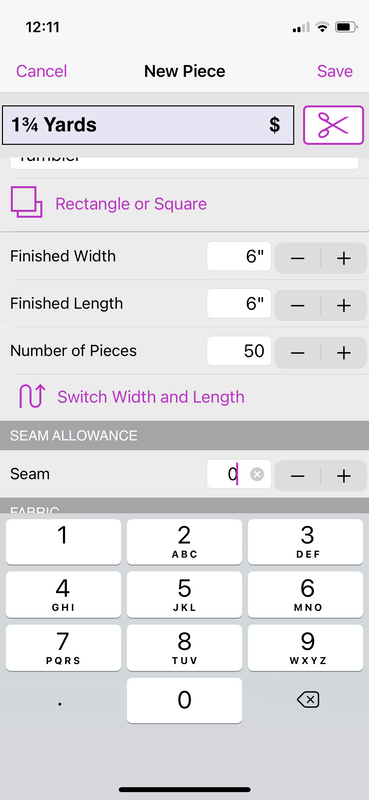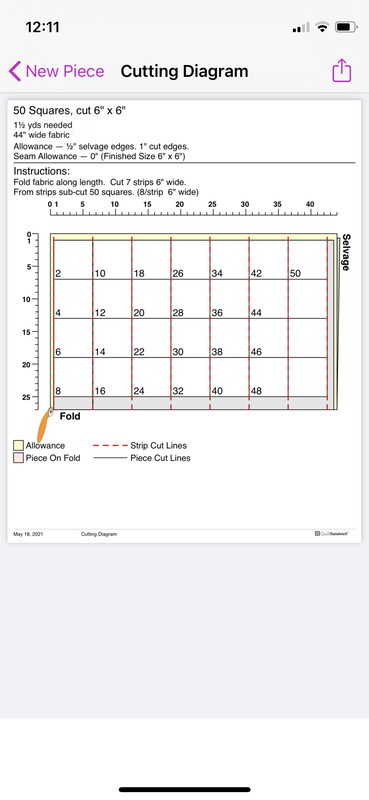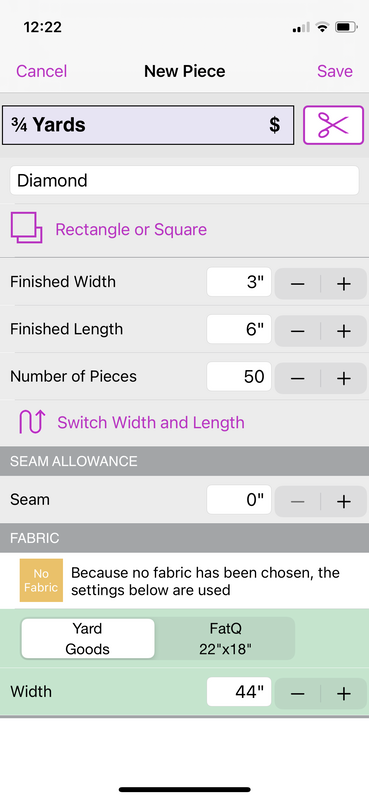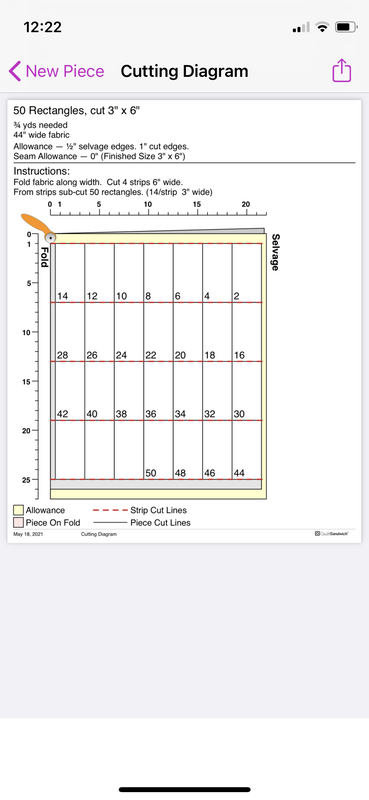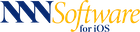HOW DO I?
Figure yardage for special shapes such as Tumblers, Diamonds, Kites, Hexagons, Octagons, or ...
By using the nearest square, rectangle or triangle the Yardage Calculator can estimate the amount of fabric needed for special shapes, including 30° 45° and 60° diamonds, kites, hexagons and octagons.
|
1 |
|
Here are two examples worked out on graph paper with a 1" grid, divided at 1/2", with labels at 1".
This paper was created using the QuiltPaper app.
This paper was created using the QuiltPaper app.
|
2 |
|
The yardage calculator expects finished sizes by default. These two examples use cut size — so we'll remember to make the small adjustment needed to seam allowance in the yardage calculator for cut size described here to ensure we get the right yardage.
Tumbler.
6" square used in yardage calculation for 6" CUT size tumbler.
Tumbler.
6" square used in yardage calculation for 6" CUT size tumbler.
Diamond.
6"x3" rectangle used in yardage calculation for 6"x3" CUT size diamond.
We want to place the long side on the lengthwise grain to make easier to assemble strip sets that lay flat. Read why grain is important and how to control a cutting diagram.
6"x3" rectangle used in yardage calculation for 6"x3" CUT size diamond.
We want to place the long side on the lengthwise grain to make easier to assemble strip sets that lay flat. Read why grain is important and how to control a cutting diagram.