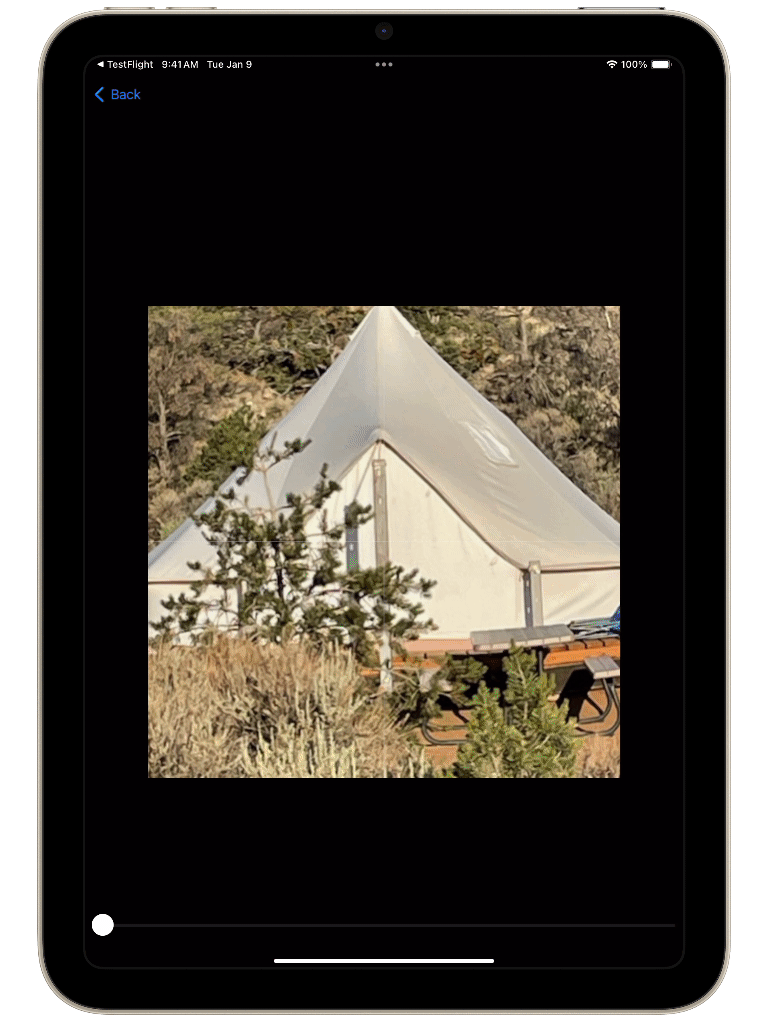Get Started with SnapDragon Fortune Tellers
Quick guide on SnapDragon features.
Fortune Teller Folding Instructions
Illustrated step-by-step guide.
SnapDragon Fortune Tellers
iPhone & iPad
Create fortune tellers to print and fold
SnapDragon Fortune Tellers creates fortune tellers to print and fold.
3d live preview and overview
Choice of layouts — single panel or divide into 4 or 8 panels
Basic Editor adds text or photos, then use pinch-and-zoom to place
Q&A Editor adds text in pairs to make it easy to add questions and their hidden answers
Font library and palette let you get fancy with font and background colors
Guides on How to Fold and How to Play are included
Creates a PDF to print and fold, or share with friends!
Possibilities beyond classic Fortune tellers —
Interactive photo memory
Photo keepsake gift
Party favors
Activity with long lasting fun
Invitations that entertain
Joke books to share
… SnapDragon Fortune Tellers templates help you get started. They can be printed as is, or as templates you edit to create as your own.
3d player showing panels in a camping vacation photo album fortune teller
Photo fortune teller
SnapDragon puppet party favor (Included in app as a Template)
Activity fortune teller
Invitation fortune teller
Joke book fortune teller