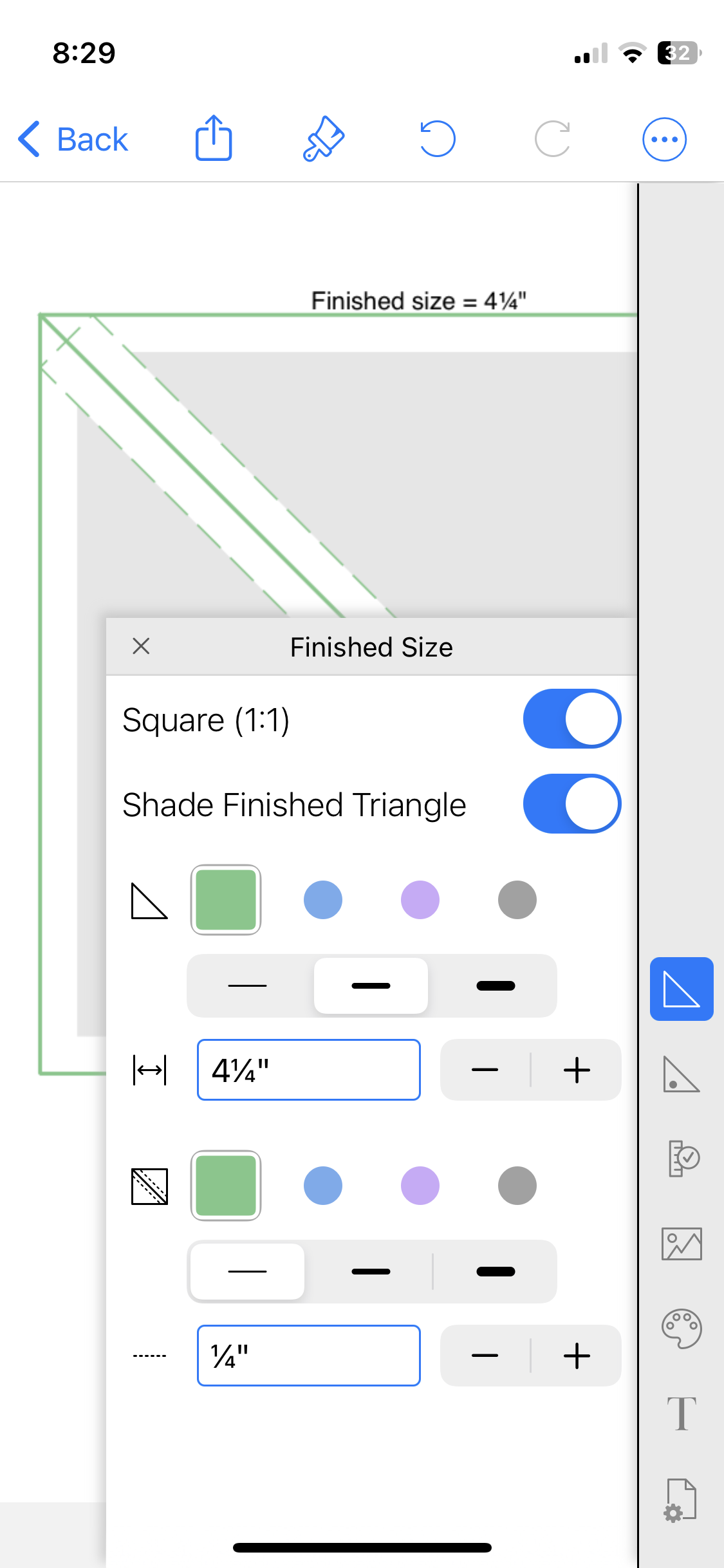QuiltSandwich Tips
on how to solve quilting problems
How do I figure the size of the triangles for a unique sized center square in Square-in-a-Square blocks?
Square-in-a-Square blocks are popular, but without a pattern or special ruler they can seem impossible to make for a custom design. The apps QuiltSandwich and QuiltPaper will handle all the complexity for you so you can focus on being creative making your own, unique quilt designs.
The QuiltSandwich app Triangle Calculators can figure the dimensions for the corner triangles needed for any size center square.
Knowing the size of the triangles, the QuiltPaper app HST&HRT paper can make a template at the exactly cut size needed with the seam allowance.
1.Determine the finished size of the center square.
This square measures 6 ½”, which is its CUT size.
Consider the seam allowance (1/4" each side.) Subtract ½" from the overall size of 6 ½”, to determine the FINISHED size of the square is 6”.
2. Open QuiltSandwich. Open Notions.
Open Triangle Calculators
Choose HALF SQUARE & CORNER Calculator
Half square triangles are the best choice for this project because the straight of grain of fabric (not the stretchy bias) is on the outside of the block. Quarter square triangles have the stretchy, bias edges on the outside of the block.
Use the HALF SQUARE & CORNER Calculator to determine the size of the square you need to get your half square triangles:
Set switch to Corner. This gives you control over the length of the diagonal on the triangle.
Enter block size in Finished Block On Point Size. Enter finished size of the center square to 6".
Adjust Seam to the seam allowance
Under Cut Size heading the calculator reports that we need to cut a 5 1/8" square.
What will be the block's finished size?
Two half square triangles will make one side of the block. So double the finished size of the triangle (4 1/4") to determine the block will have a FINISHED size of 8 1/2".
3. Cut squares to 5 1/8" square, then into half triangles.
Open QuiltPaper HST&HRT paper to create a template set to the finished size of 4 ¼”.
MORE DETAILS on making templates.
Use the template to cut the HST.
4. Assemble the Square-in-a-Square block
After placing and sewing the HST in place we can check the block size.
The assembled block CUT size is 9" square. After sewing with ¼” seams the FINISHED size is 8 1/2".
Exactly as calculated by the Half Square Triangle Calculator!