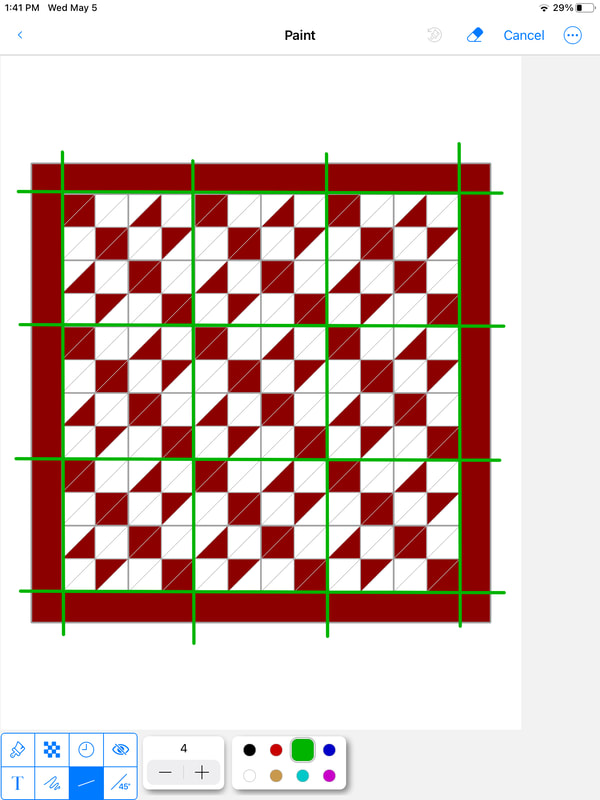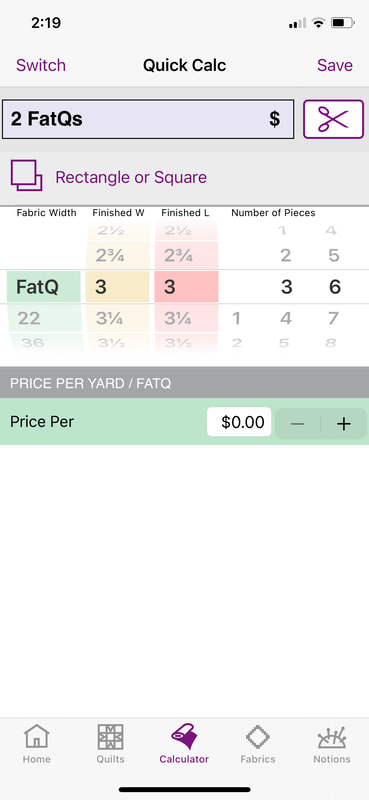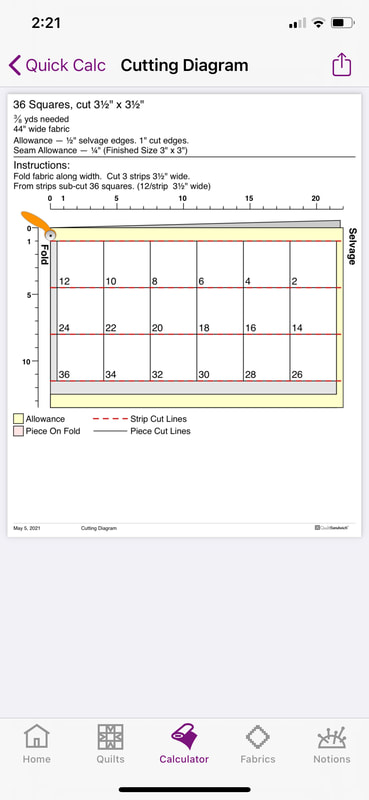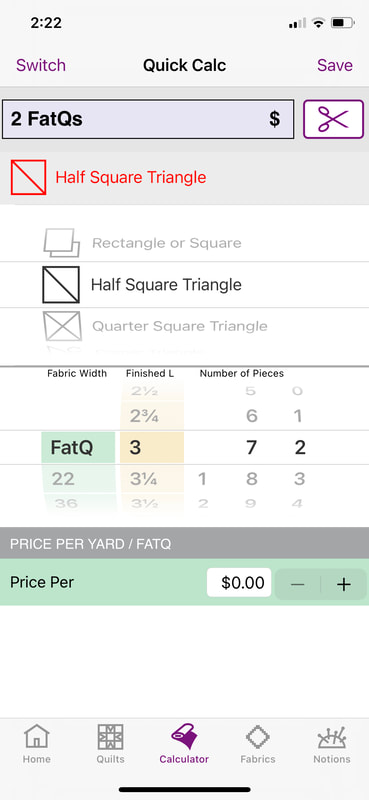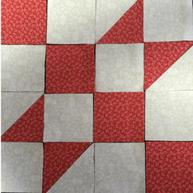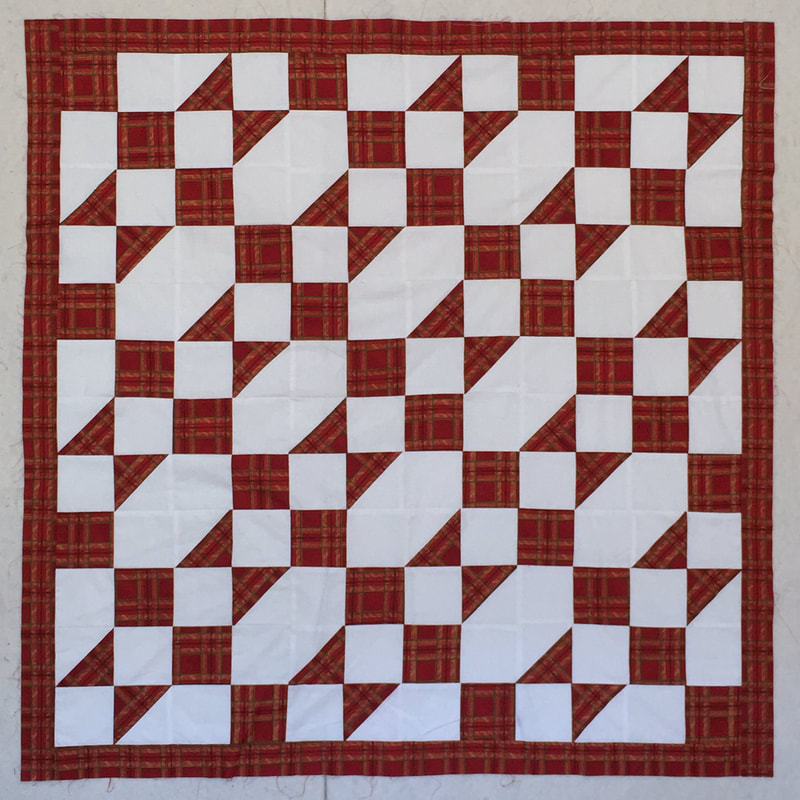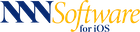HOW DO I?
Count block pieces for yardage calculator
|
Because QuiltSandwich is a planning tool for materials and not a design tool, designs need to be broken down into pieces to enter into the yardage calculator.
Once your design is finished, you know:
For this example we'll use a quilt design created using the graph paper app QuiltPaper. This is one of the free patterns on this web site that can be downloaded into QuiltSandwich. It is the Little Pioneer pattern. This design is a 42" x 42” baby quilt created with:
|
|
1 |
|
In order to calculate yardage we will group together pieces with the same shape and color and consider them identical.
|
Each block is identical and made up of:
To get the total number of pieces needed for the quilt, multiply the number of each piece needed in a block by the number of blocks —
|
|
2 |
|