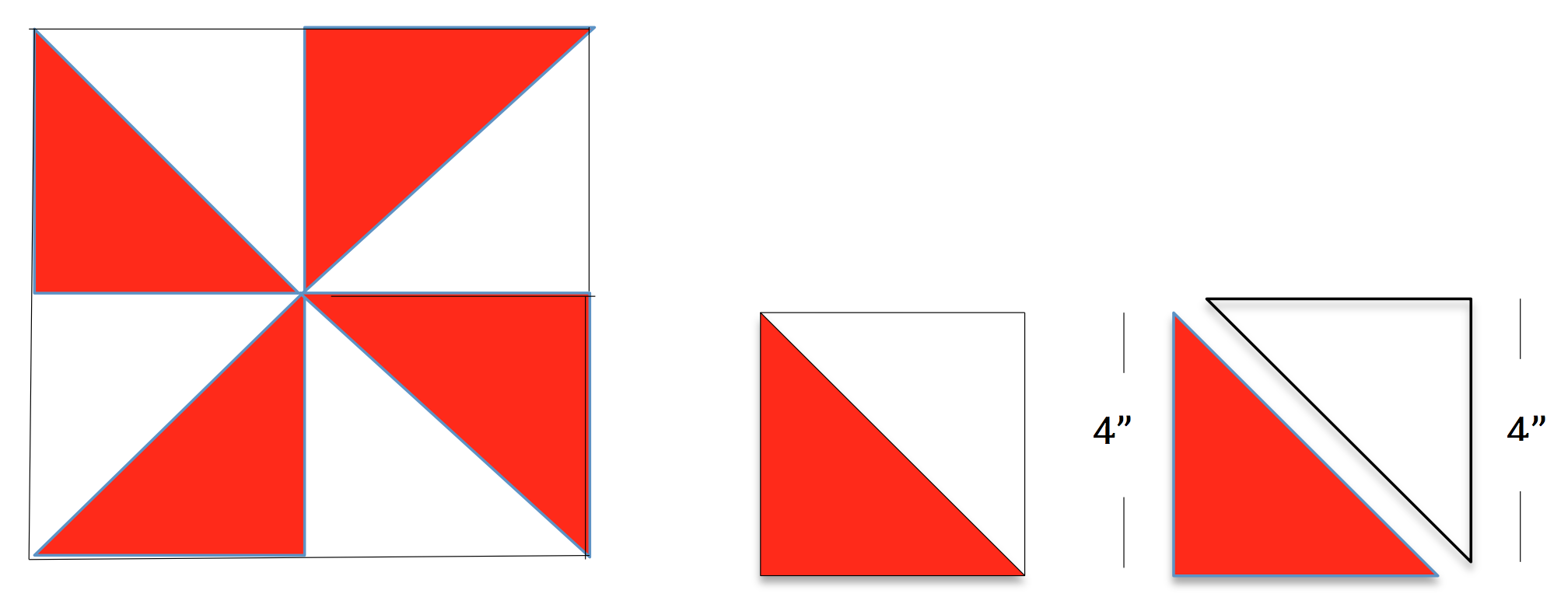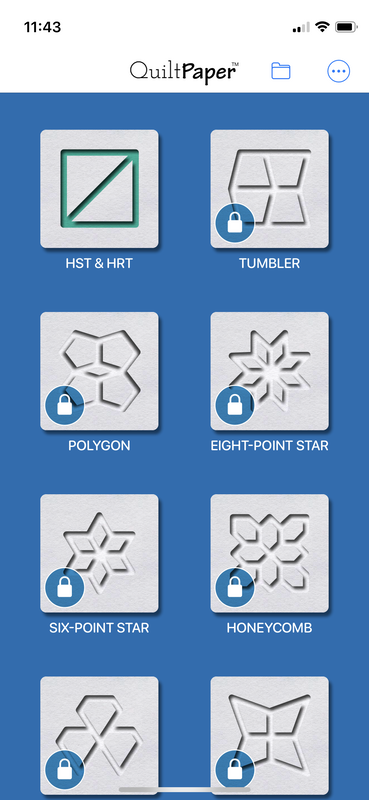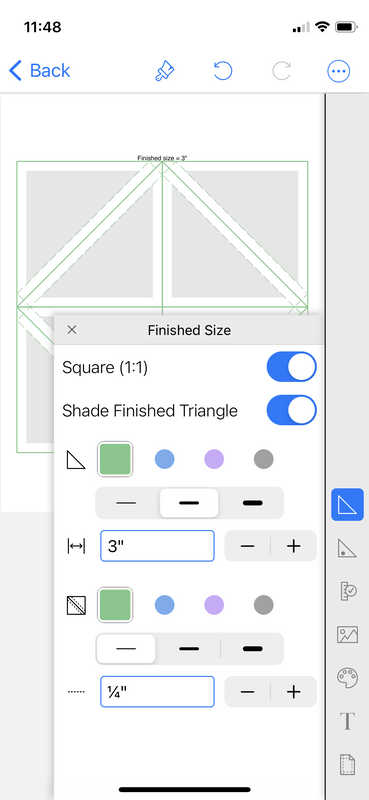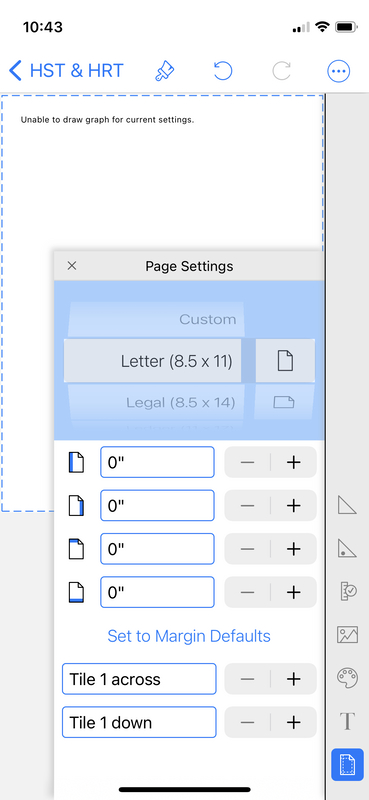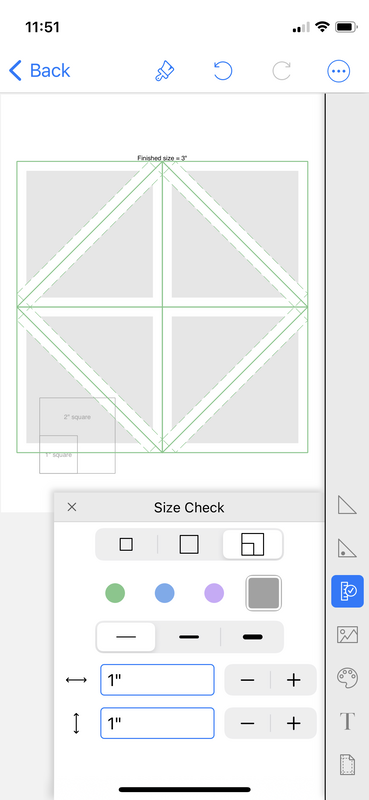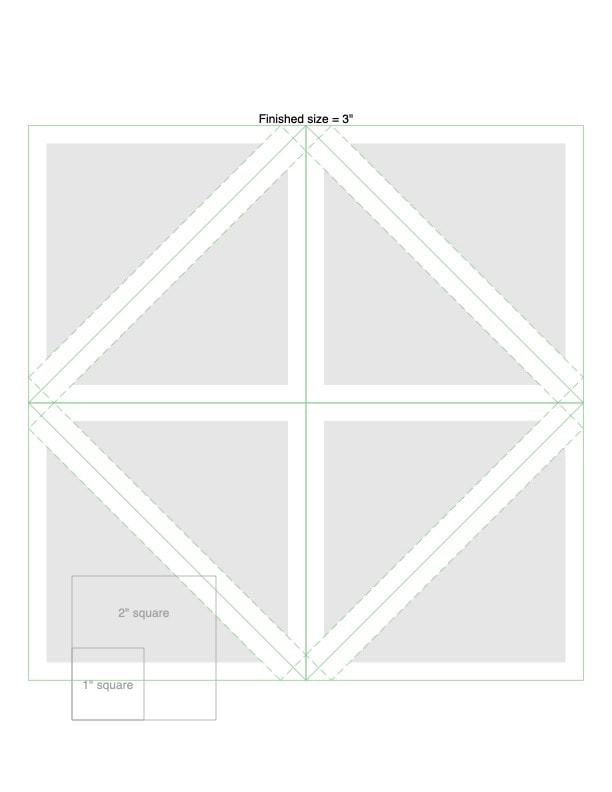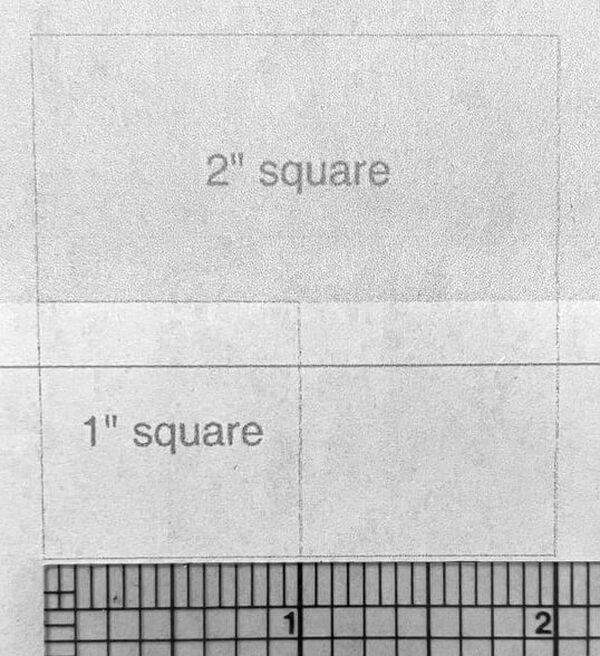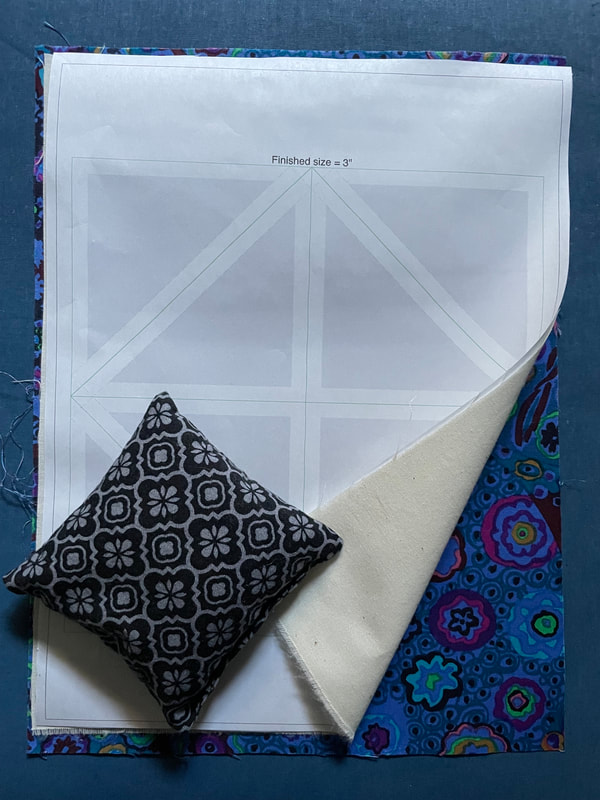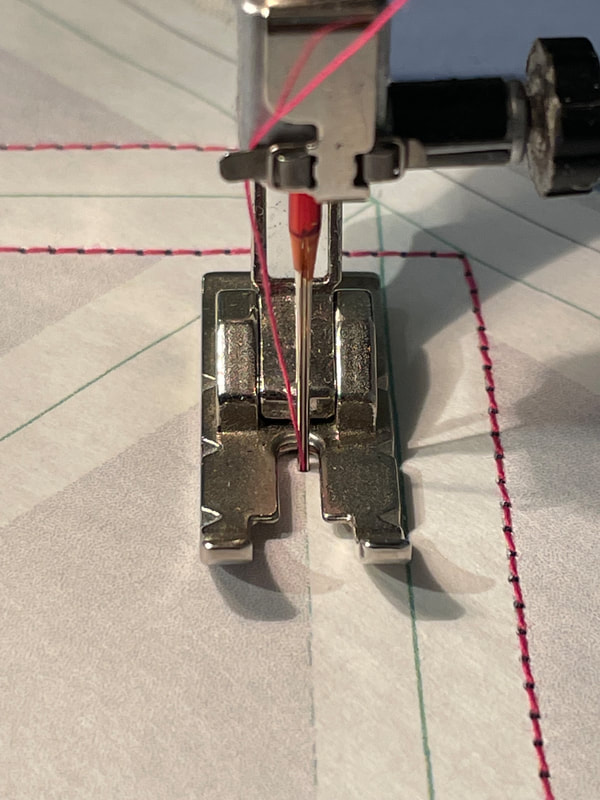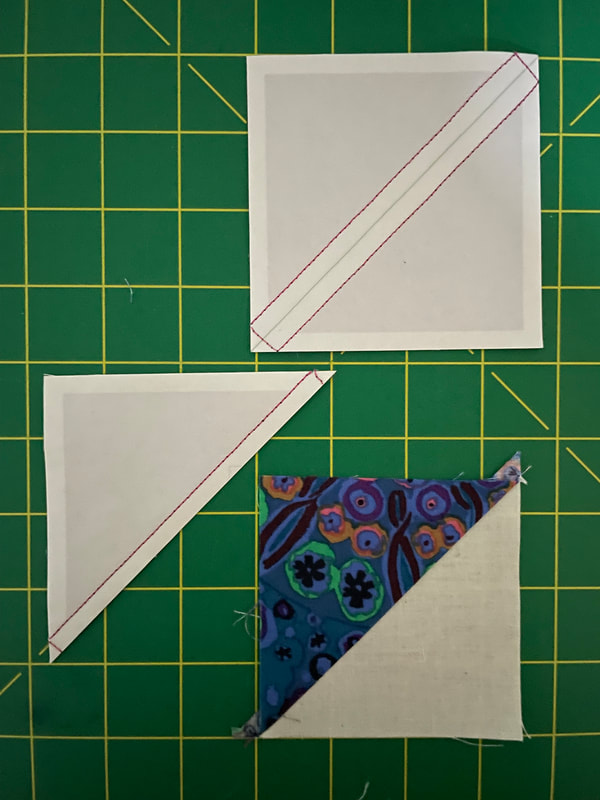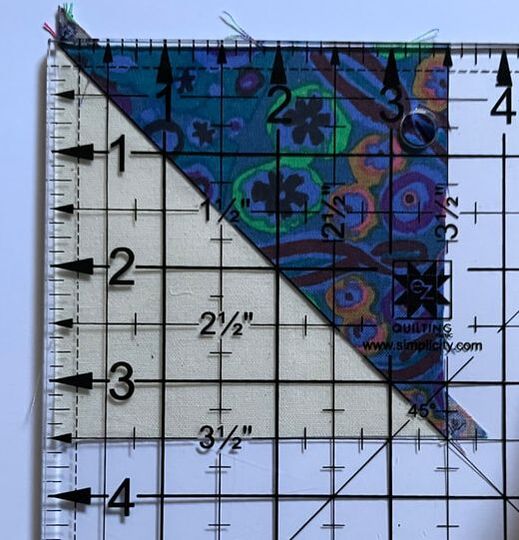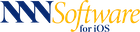HOW DO I?
Make HST half-square triangle paper
This example will show you how to make and print your own triangle papers to create whatever size HST triangles your project needs.
|
1 |
|
|
2 |
|
|
|
3 |
|
|
Open the Size Check tool and add a scale to the paper:
Print a test paper. This step is important because sometimes a printer or the print drivers will scale an image (change it's size) as they do the work to print. For this initial test, to reduce the opportunities for scaling to get in your way:
|
|
Measure the size check box and confirm it is just the size you expected. If it is not, read this for guidance on how to make adjustments to print at the exact size. |
|
4 |
|
An inkjet printer (no heat!) was used to print the template onto the plain side (not waxed) of a sheet of freezer paper trimmed to 8.5"x11".
Here's a brief outline of the process:
• Use a hot iron to the plain side of the freezer paper (placed waxed side down on the fabric) to secure the paper.
• Layer the other fabric below.
• Lightly pin the layers for sewing.
• After sewing and cutting peel the freezer paper away and the pieces are ready to press open.